
1. First open the photosop and open images of People squatting.
2. Open also the image Wood.


3. Combine picture, picture of the Wood above Fig.
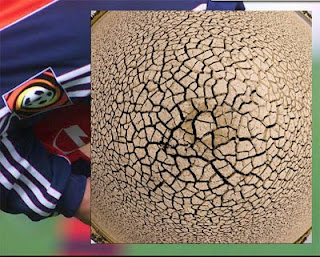
4. Then click on the Wood layer and select Soft Light, under the heading layer.
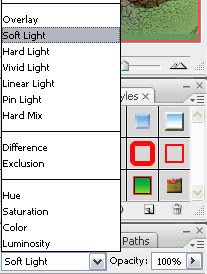
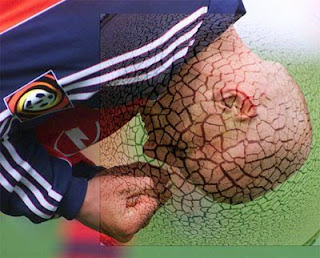
5. Next click Eraser Toll.
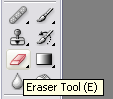
6. Erase part of a Wood outside the head to look good

wow...menarik...trims tutorialnya, saya lg belajar photoshop nih..siip..
ReplyDelete